To make your domain show your website, you need to point it to your hosting server. Here’s how:
???? Option 1: If Your Domain is Registered with Jiggynethost
-
Log in to your Client Area.
-
Go to Domains > My Domains
-
Click Manage next to your domain
-
Set the Nameservers to:
That's it! Your domain is now connected to your hosting.
???? Option 2: If Your Domain is from Another Registrar
-
Log in to your domain provider (e.g., GoDaddy, Namecheap).
-
Locate DNS/Nameserver settings.
-
Replace the existing nameservers with:
-
Save changes and allow up to 24 hours for full propagation.
Need help? Our 24/7 support is here: 08117561870, email support@jiggynethost.com