✅ Steps to Transfer Your Domain:
1. Unlock Your Domain at the Current Registrar
Log in to the provider where your domain is registered and unlock the domain for transfer.
2. Get Your EPP/Auth Code
Request the domain’s EPP/Auth code — it’s a security code needed for transferring.
3. Go to Jiggynethost’s Domain Transfer Page
Visit Domain Transfer and enter your domain name.
4. Enter the Auth Code and Proceed to Checkout
Paste your EPP code and continue through the order process. Make payment.
5. Approve the Transfer Email
You’ll receive a confirmation email (sent to your domain’s admin email). Approve it.
6. Wait for Completion
Transfers usually complete within 24–72 hours.
???? Note: Your domain must be over 60 days old and not expired to be eligible for transfer.
Need help? Chat with our team at 08117561870.